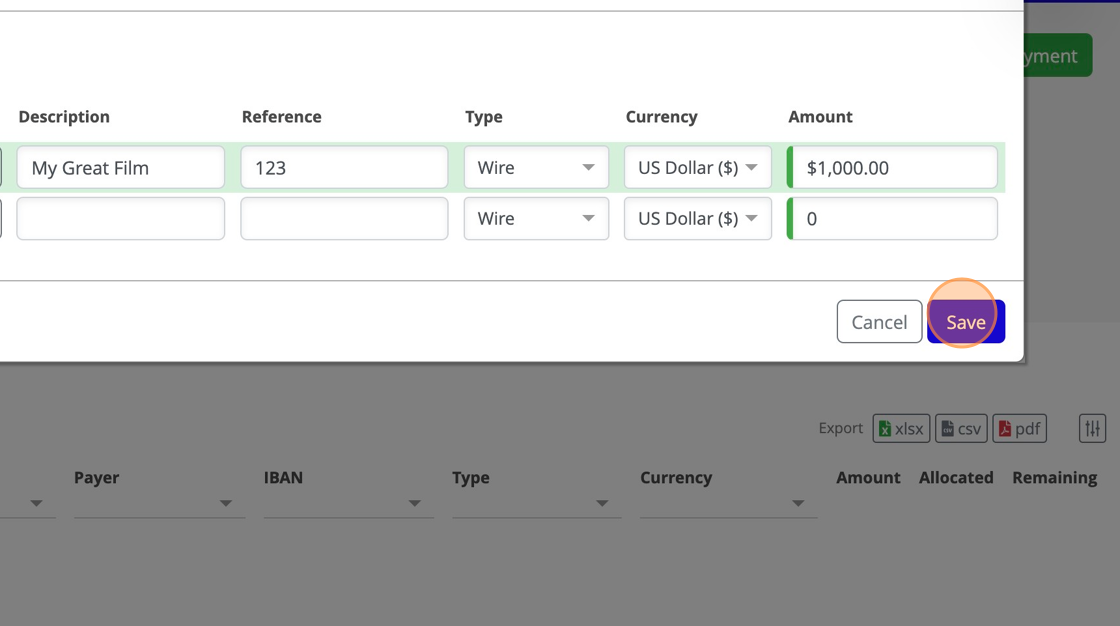What can we help you with?
-
Getting Started
- Articles coming soon
-
FAQs
-
Release Notes
-
Dashboard
-
Sales
-
Bookings
-
- Articles coming soon
-
- Articles coming soon
-
- Articles coming soon
-
Finance
-
Productions
-
Customers
-
- Articles coming soon
-
- Articles coming soon
-
- Articles coming soon
-
- Articles coming soon
-
Settings
-
- Articles coming soon
-
- Articles coming soon
-
Table of Contents
1. Click "Add Payment"
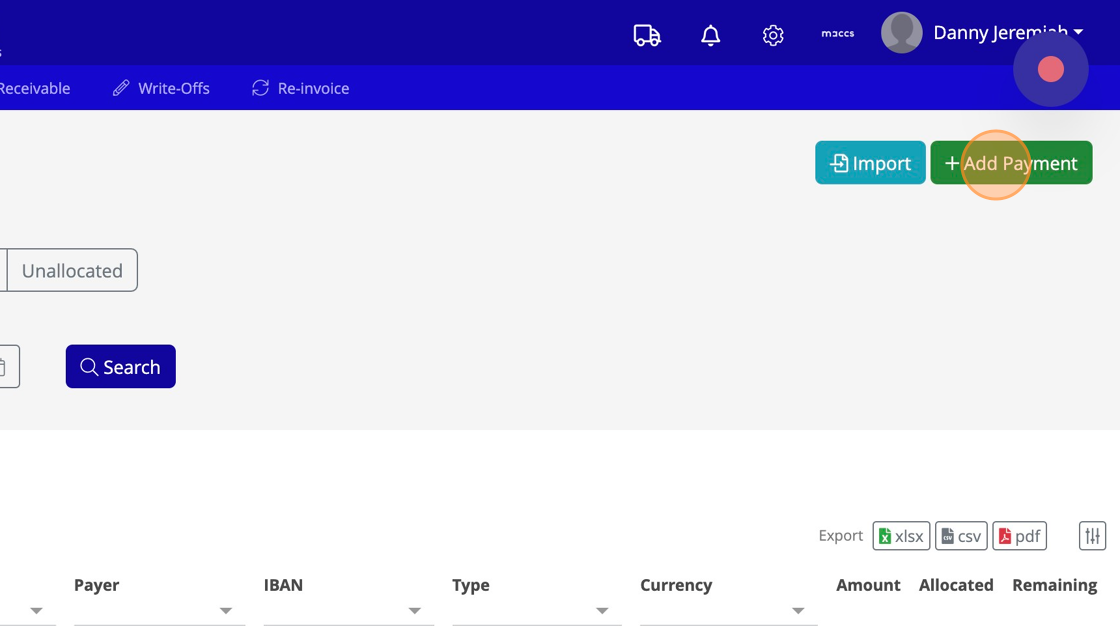
2. Click Inside the payer field and search for the correct payer.

3. Enter an optional Description & Reference, and then enter the amount of the payment.

4. If the payment has already cleared in your account you can set to "Approved" at this stage, otherwise leave as "Open" and approve at a later date
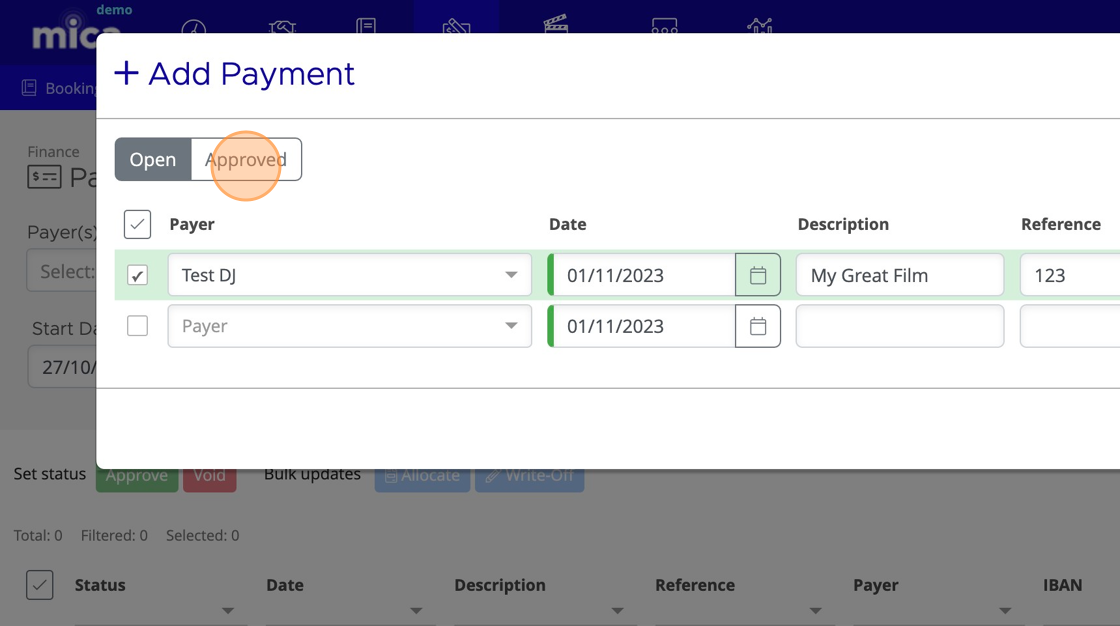
5. You can add multiple payments in one go, when you're finished Click "Save"