-
Getting Started
- Articles coming soon
-
FAQs
-
Release Notes
-
Dashboard
-
Sales
-
Bookings
-
- Articles coming soon
-
- Articles coming soon
-
- Articles coming soon
-
Finance
-
Productions
-
Customers
-
- Articles coming soon
-
- Articles coming soon
-
- Articles coming soon
-
- Articles coming soon
-
Settings
-
- Articles coming soon
-
- Articles coming soon
-
Adding a release
There are three places in Mica where you can add a release:
- In your dashboard, on the left side there is a green Add Release button
- In the Production Browser, that button in in the top right
- Inside a production, you can click the Add button in the top right of the Releases section. When you add a release here, the production of the page you are on will be selected, but can be replaced.
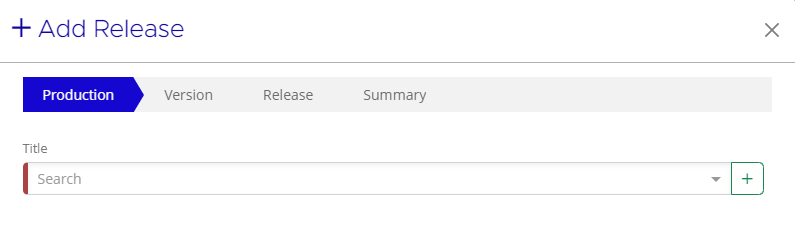
Select production
The first of 4 steps is selecting a production of which you want to make a release. This is pre-filled if you use the 3rd way to start this process as listed above.
You can search for your title and make a selection from the dropdown of results, or you can click the green plus button on the right to add a new production.
Select version
Here you select which of the production versions you will add to the release. Click on the selection bar to see a dropdown of the versions available for the selected production.
You need at least one version to continue. By default the first created version is selected.
You can add as many versions as there are in the production. There is a select all button that puts all of them in the release. you can remove any version from the selection bar if you added too many.
Release
In this 3rd strep you add all the details.
The only mandatory fields are Country, Release Date and Runtime(minutes)
Below that there are more options.
Shipping
Here you can add shipping details to automatically send DCPs and KDMs to the venues
Each version that you have added in the previous step can be given separate shipping details.
It is also possible to leave this empty at the start, but still add shippings to bookings. When you then add the details later, all bookings will be updated and shippings will be ordered.
References
In the final section of the release settings you can add references for your accounting system if necessary.
Summary
Here you can verify all the details are correct and save your release.
