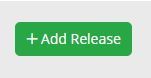-
Getting Started
- Articles coming soon
-
FAQs
-
Release Notes
-
Dashboard
-
Sales
-
Bookings
-
- Articles coming soon
-
- Articles coming soon
-
- Articles coming soon
-
Finance
-
Productions
-
Customers
-
- Articles coming soon
-
- Articles coming soon
-
- Articles coming soon
-
- Articles coming soon
-
Settings
-
- Articles coming soon
-
- Articles coming soon
-
At the top of the Dashboard are the current releases, here all your films are visible 2 months prior to their release date and 3 months after.
Country tabs
If you have releases in more than one country, you will see these tabs in the top left corner, underneath the top menu buttons.
Only the releases in the selected country will be shown below. The country of the distributor will be selected by default.
Release portraits
Your current releases are shown in portraits. If no promotional data has been added to the production of the release, the portrait shows the title on a lilac background.
If a user did add promotional data to the production, the film's poster will be shown instead.
In the lower right corner of the portrait there is a symbol that represents the presence of a DCP code for the shipping.
If no DCP code is present, the symbol is red and the portrait is slightly faded.
If a DCP is present, the symbol is green and there is no fade.
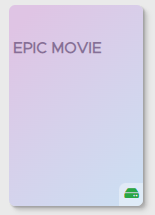
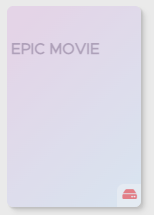
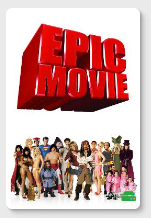
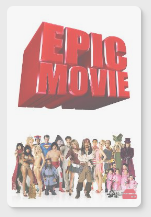
Only one portrait per release will be shown, these are just examples of the 4 states
When you hover over the portrait, 2 clickable items will appear:
- An edit button in the top right that lets you make changes to the release.
- A blue bar at the bottom that allows you to immediately add a booking with this release
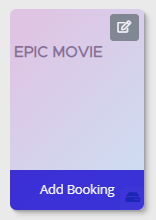
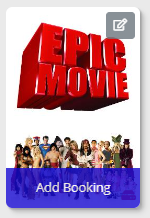
Add Release button
In the top right of the Current Release section there is a green button that allows you to add a new release without going to the productions page
Clicking this button opens the Add Release window.
To the right of the Current Releases you will find the Notifications.
Below you will find the Results and Active Bookings.