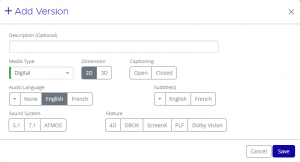-
Getting Started
- Articles coming soon
-
FAQs
-
Release Notes
-
Dashboard
-
Sales
-
Bookings
-
- Articles coming soon
-
- Articles coming soon
-
- Articles coming soon
-
Finance
-
Productions
-
Customers
-
- Articles coming soon
-
- Articles coming soon
-
- Articles coming soon
-
- Articles coming soon
-
Settings
-
- Articles coming soon
-
- Articles coming soon
-
Movies come in many variations. even a single title can have multiple versions, in audio and subtitles, in format or media type.
And you may want to be able to tell the difference in what version you send to which cinema.
That is what production versions are for.
When you click the add button in the version section of a production page you get the pop-up as displayed above. Clicking on an existing versions opens the Edit Version window, which is almost the same, except it will show the selections of that version instead of the default values.
Description
Here you can name your version. For non-Dutch users this is only for use inside Mica. The title will just be the production title.
For the Netherlands it works a bit different. Every version in a release for the Netherlands needs its own title in MaccsBox. So the title description will be used to set the MaccsBox title for that version.
Media type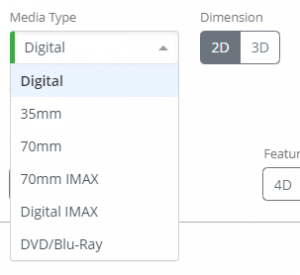
By default, the Digital media type is selected. This is where you can select other options, like displayed here on the right:
Dimension
The dimension toggle is set on 2D by default. Change this to create a 3d version of the production.
Captioning
You can choose to specify closed or open captioning, or leave it unspecified.
Audio Language
In your distributor settings you can set default audio and subtitle languages. Under audio languages, the first of these will be selected by default. Any other languages set there will also be displayed for easy selection.
If you need any other language, the dropdown has 185 languages to choose from. Or you can set the language to none, in case you have a film without spoken or written language.
Subtitle(s)
Subtitles or not active by default. Your default subtitle languages can be set in the distributor settings. There is also a dropdown to the full list here.
Sound System
You can choose to specify 5.1 or 7.1 Dolby surround, or Dolby ATMOS, or leave it unspecified.
Feature
Here you can add additional labels to your version for special features:
4D, DBOX, ScreenX, PLF or Dolby Vision